While much traffic in the internet of things, is device-to-cloud, sometimes it is important to send data from cloud to device. In Assetwolf we call this a Command.
Commands can be Simple, Pre-formatted, or Raw JSON.
With a Simple command, the Superuser sets up the data string that will be sent, so that the person who sends the actual command has a very simple interface.
With Pre-formatted Commands, a Superuser can set up a kind of template, with place-holder fields, that the sending user will use. This means the user will have a simple, pre-prepared interface.
There is also a Raw JSON option, in which the sending user, if he is familiar with the JSON format required by the device, can enter the payload directly. This is ideal for developers.
Simple Commands
To define a simple command, first select the asset, and then select Commands. You'll see a list of Commands, and a New button to define a new one. It will look like this:
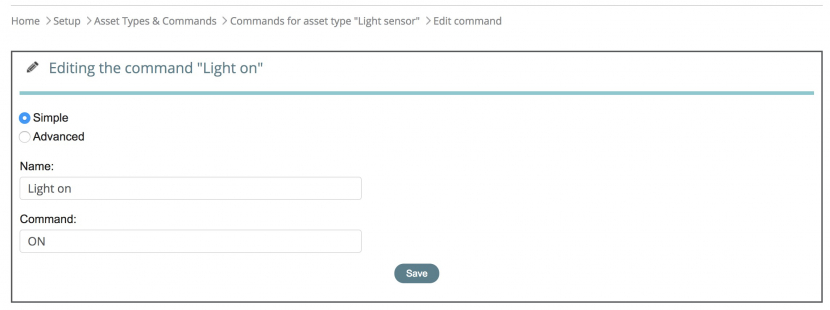
In the above example, the simple string "ON" will be sent to the device, for example to turn a light on.
To send the command, select the asset and look for Commands in the drop-down: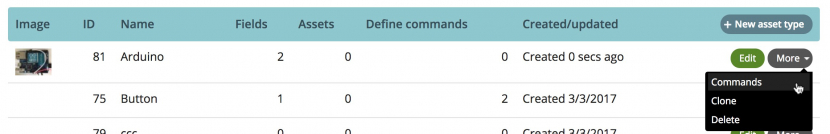 The user gets a nice simple interface:
The user gets a nice simple interface:

I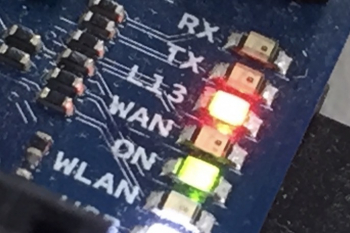 f the device is always connected to the internet, the command may either be communicated to the asset immediately. However, Assetwolf handles the situation of assets being in standby mode for long periods of time to save on power, and for assets like this it will wait for the next time that that asset communicates before sending the Command.
f the device is always connected to the internet, the command may either be communicated to the asset immediately. However, Assetwolf handles the situation of assets being in standby mode for long periods of time to save on power, and for assets like this it will wait for the next time that that asset communicates before sending the Command.
We cover this in more detail, including with Arduino sample code, in a documentation page. This takes you through, step-by-step, how to make a simple LED light up on an Arduino. I hope you enjoy it!
