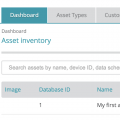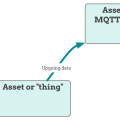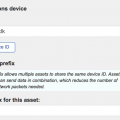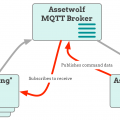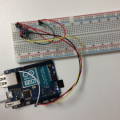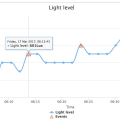Support Documentation
Making your first connection
How to make the simplest REST (http GET) connection to the Assetwolf IoT cloud.
How to connect an asset using MQTT
How to connect to Assetwolf using the MQTT broker, and send data.
How to send data using MQTT
How to send single-field data to Assetwolf using MQTT.
Timestamps: identifying the time that an event occurred
This page explains how your device can send the timestamp that a reading was taken or an event occurred. You can do this for one or several assets.
Sending data out of order and resending existing data
This page explains how your device can send the timestamp that a reading was taken or an event occurred. You can do this for one or several assets.
Using one comms device for multiple assets
Assetwolf lets you use a single networked communication device to send a single object of data for multiple assets at a time.
MQTT Broker: Bidirectional communications using Assetwolf
How to enable bidirectional communications using Assetwolf, using MQTT to send data both to and from remote "things".
MQTT QoS: Understanding Quality of Service
Quality of Service (QoS) in MQTT is an agreement between sender and receiver on the guarantee of delivering a message. Our guide on using it in IoT device-to-portal communications.
How to connect to using Secure MQTT
How to connect to Assetwolf using a Secure SSL/TLS connection to the MQTT broker.
Simulating sensor data using manual entry
Assetwolf has a handy data simulator which lets you feed data into your portal, as if it were a real "thing".
Sending data from an Arduino to the cloud using JSON and MQTT
Project: connect up an Arduino, to send data in JSON format via MQTT to the cloud, and view the data inside an Assetwolf IoT portal.
Sending data to an Arduino from the cloud using JSON and MQTT
Project: send data in JSON format via MQTT from the cloud to an Arduino. Turn its light on and off. A simple Assetwolf IoT project.
Triggers and Alarms - a simple IoT Rules Engine
Here's a guide for working with triggers to look for conditions on incoming data fields, and alarm procedures to handle them.
Using the MQTT Monitor to view messages to the MQTT broker
Assetwolf has a helpful MQTT Monitor, so that you can view the data that your device is sending to the MQTT broker. Here's how to use it.