Connection to AssetWolf
AssetWolf supports two connection methods as standard, REST and MQTT.
REST HTTP/HTTPS connection
A REST connection is made using a standard GET request.
For example:
https://portalname.assetwolfportal.com/push_data.php?deviceId=abcd1234&field1=value&field2=value
where:
- portalname is the name of your portal
- push_data.php is the standard program that receives REST data
- deviceId must be sent to identify the communication device (usually 4-32 characters)
- field names and values must be send after a ? and be separated with ?
An Assetwolf portal will normally display a customised GET connection string, for example:
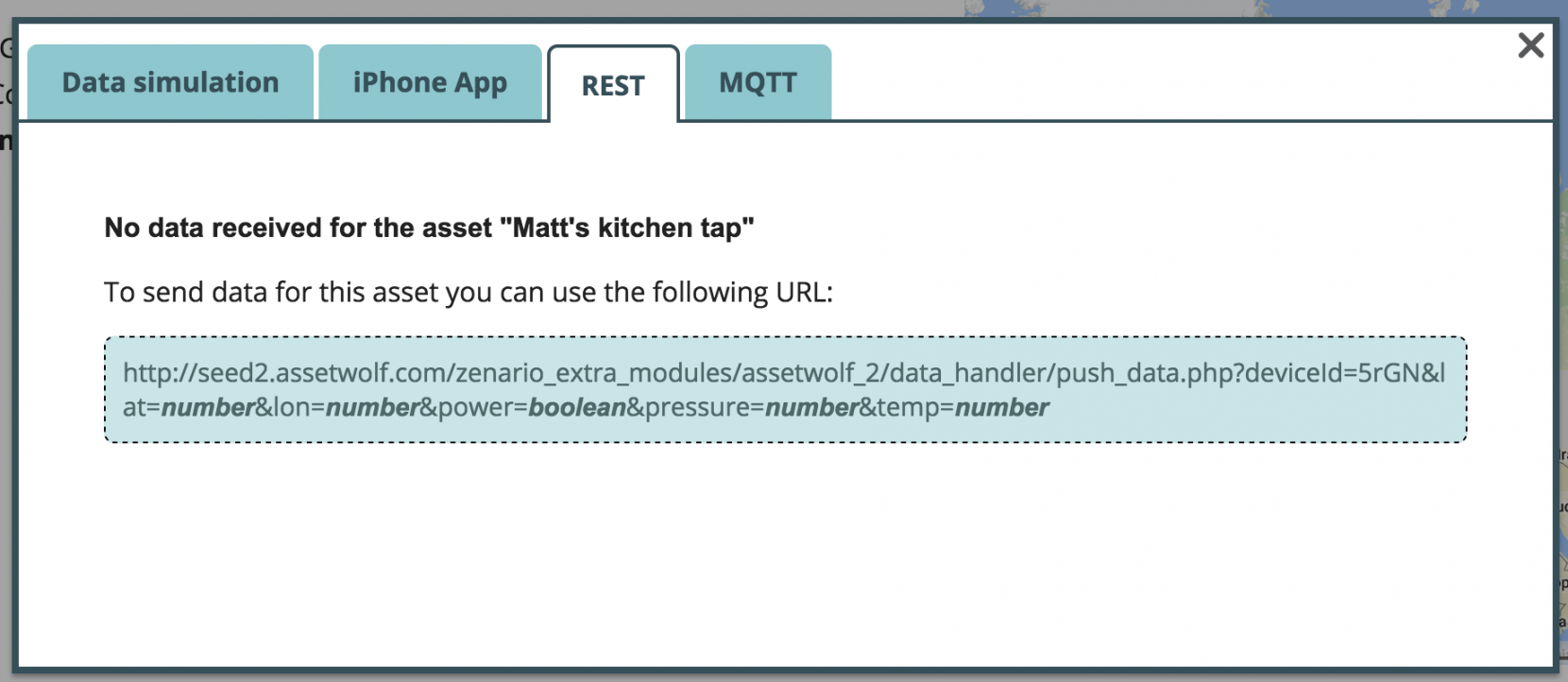
Note that REST connections are currently password-less and non-SSL and so we recommend this only be used for development and testing purposes.
MQTT connection
AssetWolf supports MQTT connections (secure and insecure), with a range of standard and custom options.
The base connection type is to use non-SSL, with parameters:
- your client username
- port number (1883 for non-SSL, 8883 for SSL)
- your client MQTT password
Copyright © Tribal Ltd. 1997-2025
