Simulating sending data
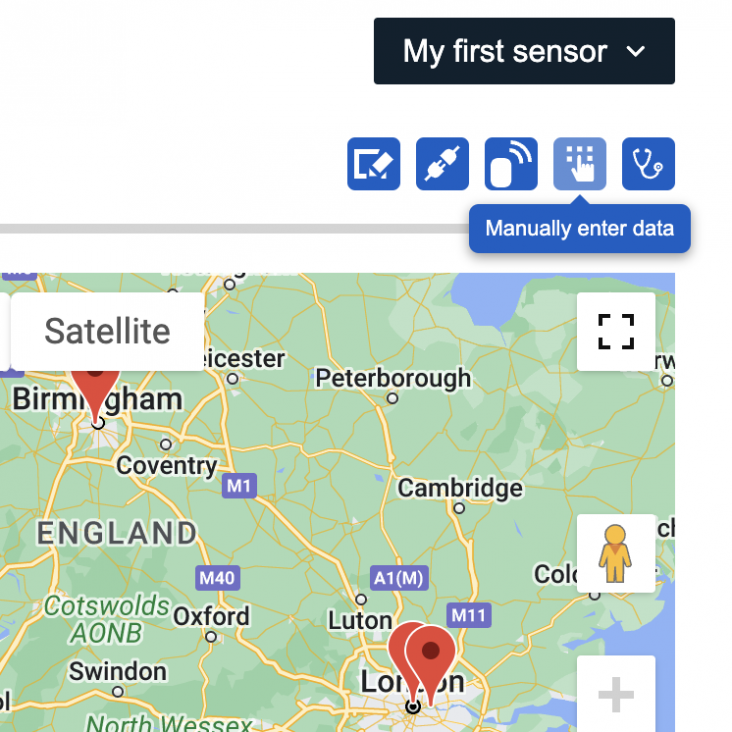
AssetWolf contains a handy way of sending data "by hand", if you don't yet have connectivity from a real device.
This may be helpful if you are setting up graphs, or a data pool hierarchy, and you need some data to be present in the database before your sensors are online.
To manually send data, log in to your AssetWolf portal and navigate down to an asset, then click the "Manually enter data" button, here:
That will take you to a panel showing the last data from the asset, and showing your fields for manual entry:
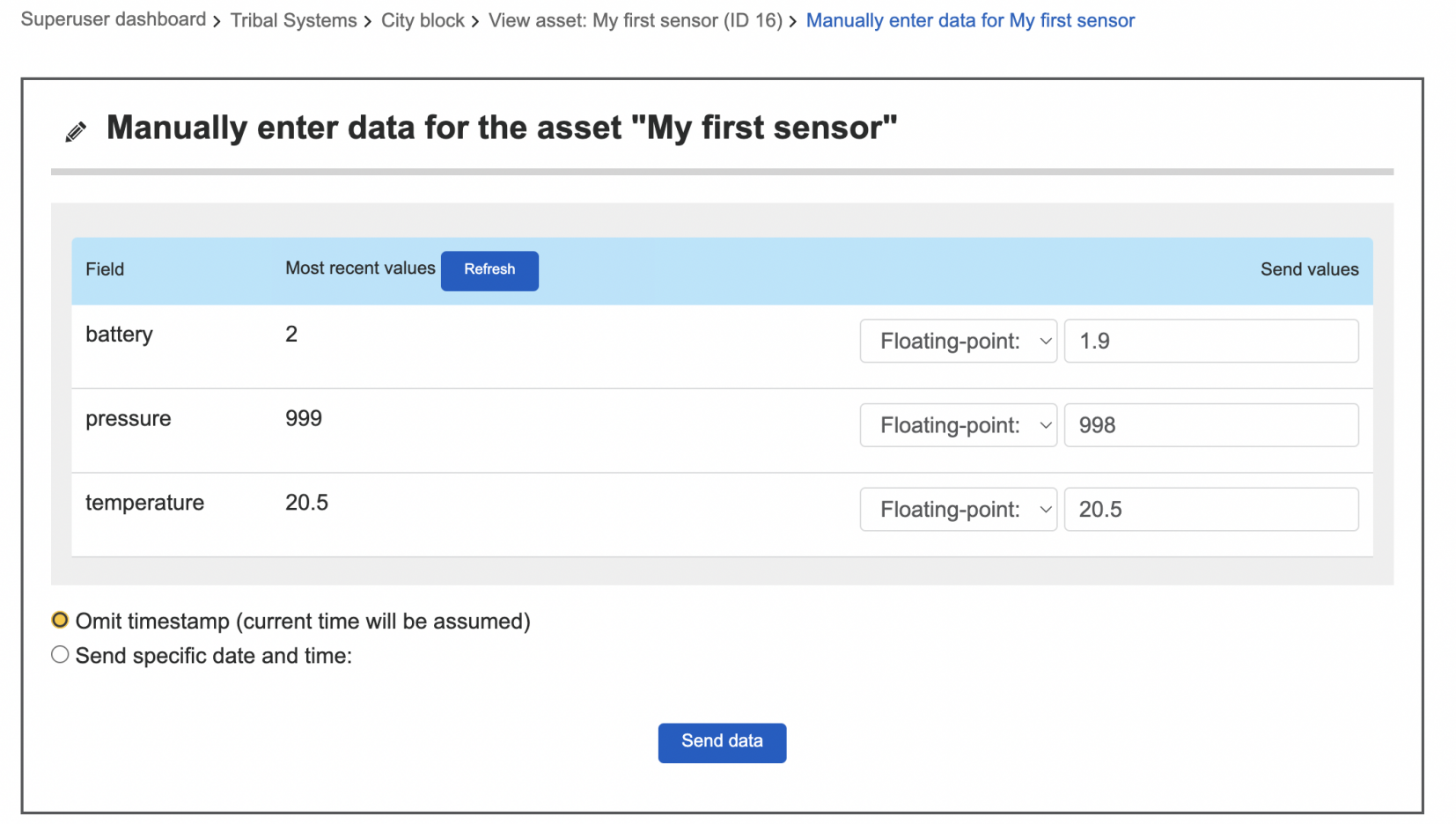
Just enter the data for the relevant fields — though you can omit any fields you choose — and press the "Send data" button. Data will go into the AssetWolf database in the same was as if it had come from the real device.
Copyright © Tribal Ltd. 1997-2025
